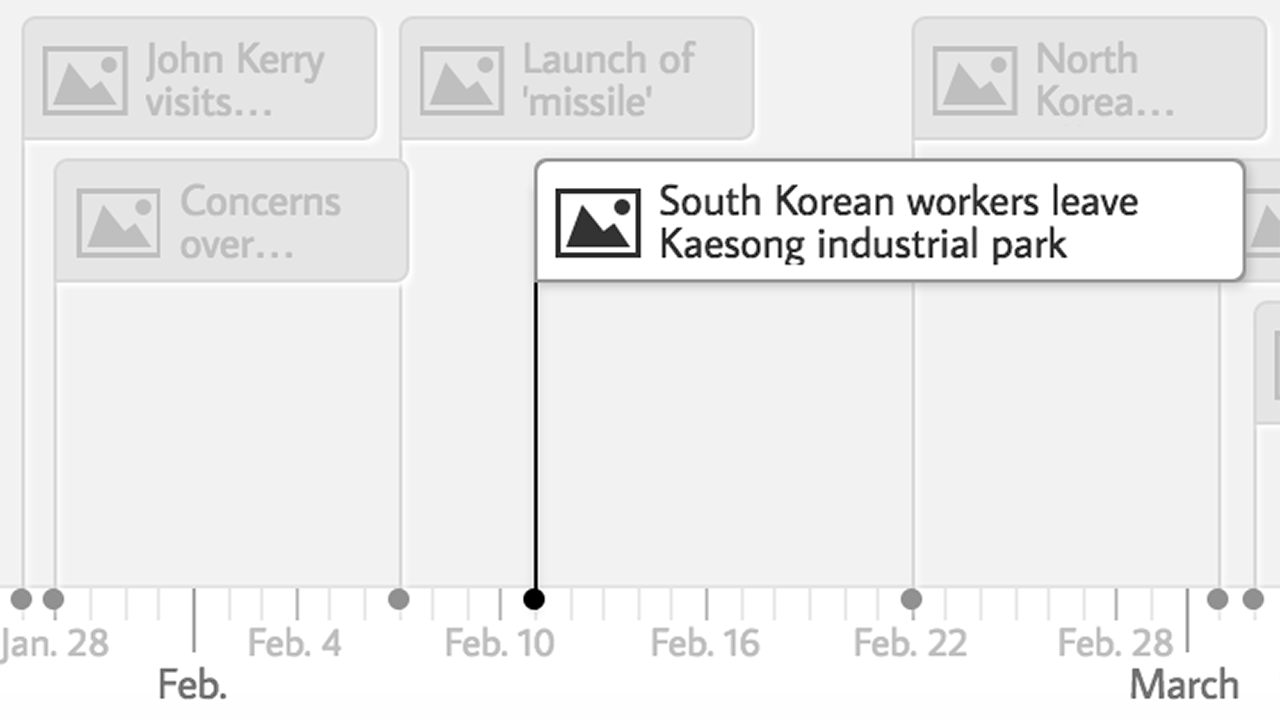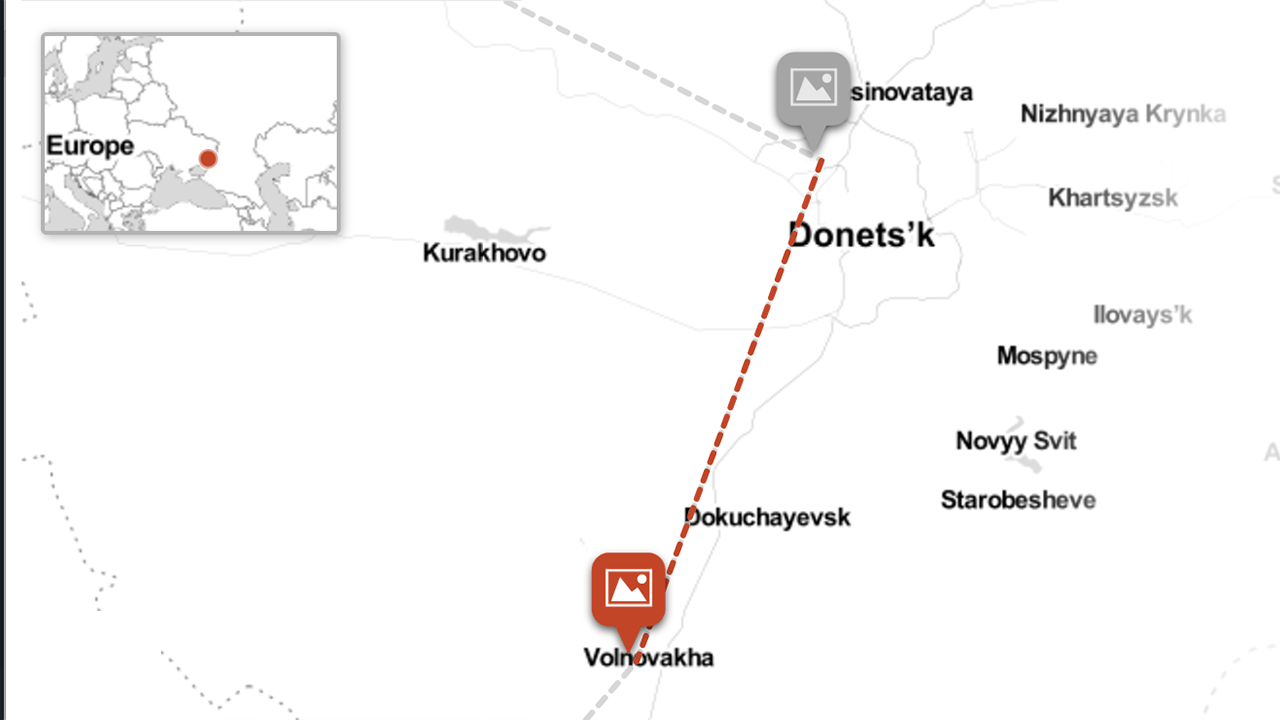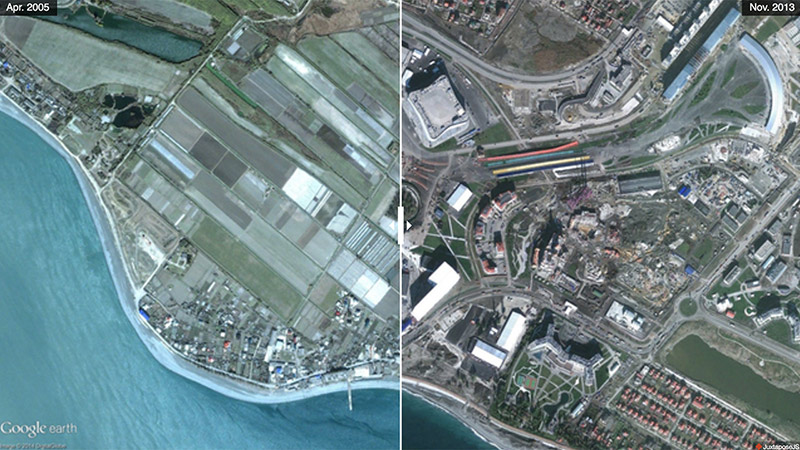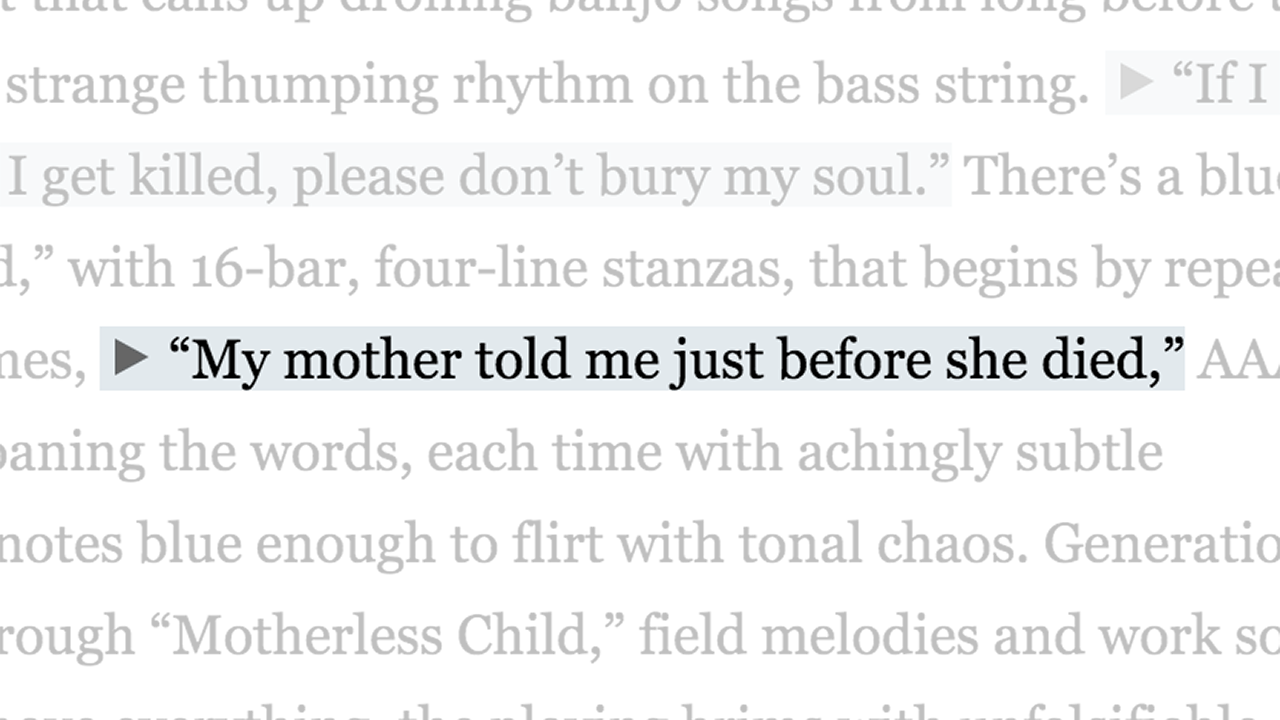SceneVR is an engaging way to tell stories from an entirely new perspective. It turns your collection of panoramic and VR-ready photos into a slideshow of navigable scenes, allowing you to create unique 360° narratives. A simple-to-use editor allows you to order your photos, add descriptions and add text. Your stories can then easily be embedded and viewed anywhere using simple and intuitive controls. Best of all, because SceneVR runs entirely in your browser, your stories can be viewed on desktop, mobile devices and even the most popular VR devices without the need for any extra apps or plugins.
Tips & tricks
- Write each scene as part of a larger narrative
- Keep the text short and simple
- Ensure your photos are either panoramas or 360 images
Help
Need help? First, please be sure to look at our list of frequently asked questions below.
If you don't find an answer there, try our support forums or use our tech support web form. Please be clear with your question, include a link to your project, and if appropriate, a link to a page which shows the issue with which you need help. We can only answer support questions in English. We try to be prompt, but please understand that we do not have a dedicated tech support staff.
Find a bug? If you are confident you have found a bug, please report it as a GitHub issue. Be sure to include detailed instructions on how to reproduce the bug. If you're not sure, please start with the tech support system.
Frequently asked questions
-
What kind of images does SceneVR support?
SceneVR works with photos shot with popular 360° cameras, and you can even use it with photos shot with your phone's pano setting. We've designed the authoring tool work great on your phone so that you can do it all without having to sit at a computer.
-
How do I edit my projects?
Click on the green "Make a Scene" button. You'll be asked to log in with a Google account. If you log in with the same Google account each time, you'll always see a list of the projects you've made before. -
Why do I need a Google account?
We have chosen to use Google authentication because it saves you the problem of remembering yet-another-password, and it saves us from the overhead of managing an appropriately secure password system, and from managing a system to help people who forget their passwords. In the future, we may add other authentication systems if we find any with the right balance of technical feasibility and people who want to use them. -
Can I host SceneVR on my own system?
This is technically possible, but at the moment, it is not straightforward. We've prioritized hosted SceneVR managed by our authoring interface because, in our experience, the audience for a complete hosted system is much bigger than the do-it-yourself community.
If you're interested, contact us through our tech support system.
-
What web browsers does SceneVR work with?
We primarily develop for Google Chrome and Mozilla Firefox. We adhere closely to web standards, so we believe that SceneVR should work effectively in all modern web browsers. SceneVR is known to not work with Internet Explorer versions before IE10.
Privacy
SceneVR uses Google Analytics to help us understand how many people are visiting our sites and using our tools. Our analytics tracking is configured to anonymize IP addresses to minimize the risk of capturing personally identifiable information.
SceneVR's authoring tool uses Google's authentication system to make sure that only you can make changes to projects you create. As part of managing your collection of projects, we store your real name and "avatar" (image) as they are given to us when you log in using Google. This information is never published in your projects, unless you also include it as part of the title, description, or captions. The information is used to help you know exactly which account is logged in when you're using the tool, and it may help us provide you with technical support if you file a support request. At this time, there is no automated way to delete your account. If you'd like to permanently delete your SceneVR account, please file a support request.